Mule ESB: Main Concepts of Efficient Middleware Tool

Mule ESB: Main Concepts of Efficient Middleware Tool
Mule ESB Concepts
To have a basic understanding of what Mule is, we need to explore some basic concepts:
- Event – The event will consist of all the information necessary to be processed by the Runtime engine. It will travel through all the components in the Mule app as determined by the logic.
- Message Structure – This refers to the data that goes through the app via various workflows. The message itself will be embedded in the Mule message object.
- Core Components – There are many types of components, but their primary function is to follow the Mules event(s) processing logic as it flows throughout your app.
- Runtime – This is the name of the integration engine running Mule apps. It is extremely lightweight and may be used to create Mule applications to connect APIs, services, and existing systems instead of having to use A-to-B integrations.
- Applications – Mule apps are usually created to perform system integrations and configured to work in Mule Runtime.
MuleSoft ESB is often used as middleware. It plays the role of a middleman between the operating system and the applications. You might also hear it referred to as “plumbing” because it connects two or more applications and makes it possible for data to flow between them, just like water in a standard pipe.
MuleSoft ESB Editions
The Mule ESB comes in two editions: Community and Enterprise. You can get away with using the Mulesoft Community edition if high availability is not required. However, if you need things like Anypoint templates, transaction management, batch manager, it is better to choose the Mulesoft Enterprise edition. However, it is worth mentioning that the Enterprise and Community versions have the same codebase, which means that it will be easy to migrate from one to the other.
It is recommended that companies are pursuing large projects to purchase the Enterprise edition. While the Enterprise edition will include many more features and functionality than the Mule ESB Community edition, the most important thing is that it comes with the Anypoint Studio. This is an Integrated Development Environment (IDE) you can use to create flow definitions with universal elements included in the solution. The benefits of developing on Mulesoft’s Anypoint Platform include:
- Running your application instantly on the local runtime
- Configure API definitions with the visual editors
- Test changes by pushing them to a locally running app
- Support build-in tools for deploying CloudHub
- Anypoint Enterprise Security enforces secure access to information in Mule applications
To sum things up, you should choose Mule for your enterprise data integration because of three main reasons:
Scalable Middleware Tool
Companies all over the world are trying to stay up-to-date regarding the latest middleware technologies. A lot of them are using the Mule ESB to increase organizational efficiency and reduce time to market. With the ESB architecture, you will take advantage of a simple, scalable and “pluggable” system. It encompasses both the infrastructure and the application architecture as well. Whenever you embark on a new initiative, consider moving away from the traditional point, where all of your apps are closely dependent on each other since this will slow down your operational agility.
Furthermore, dissimilar to other integration platforms on the market, Mule ESB is reusable. If your team can reuse infrastructure components, they will get a possibility to perform existing ones because they do not require a specific Mule code. The fact that it is so lightweight makes Mule ESB almost ideal. Due to its modular design, feel free to remove any modules you do not need, making it even lighter. You will also be able to easily supplement, reorganize and update the functionality, thus eliminating wasted time implementing changes to current integrations.