CRM Data Migration & Customization
within Microsoft Dynamics 365

Solution Sneak Peek
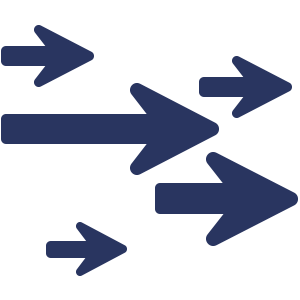
Fluid Migration
The migration was done without disturbing any business processes.
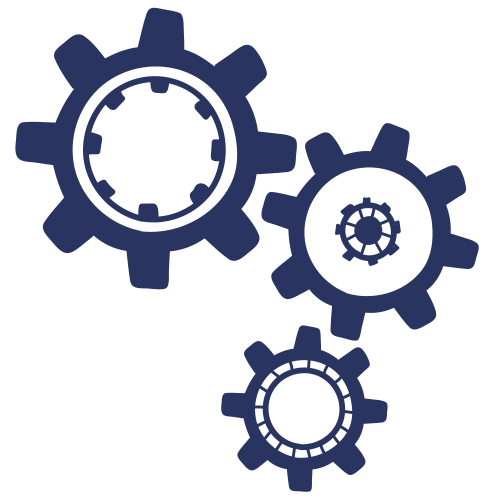
Full Customization
Softwarium added any custom fields, buttons or toolbars needed by the customer.

Expedient Processes
Softwarium utilized insider know-how to automate processes to speed up the migration processes.

Ongoing Support
Softwarium continues to provide Synovos with any support they need with customizing their new CRM.
About Synovos
Synovos is a global corporation, a leader in the field of solutions for MRO supply chain management. Company operates representative offices in the USA, Canada, Europe, Puerto-Rico, Mexico and Singapore. Synovos was founded in 1987 under the brand name Storeroom Solutions. The company’s primary goal is to help customers to lower indirect costs when supplying goods by increasing efficiency and quality of services provided. Company offers a full range of integrated supply chains, assets and ancillary services which increase the clients’ performance, efficiency and competitiveness globally.

Business Challenge
Synovos used Microsoft Dynamics 2011 as its CRM, but decided to migrate to Dynamics 365 since it offers new features unavailable in the older version. They needed to migrate all of the data out of the old CRM and into the new Dynamics 365 CRM without causing any disruptions in the day-to-day business processes. Softwarium was tasked with putting together and plan for migrating the data and performing the migration itself. Let’s take a look at how Softwarium approached the problem.
Starting the Migration Process
The first thing that we did was create a plan for managing the migration and presented it to Synovos management for approval. The plan included the overall timeframe for the project, which processes could be performed automatically and which ones manually and everything else concerning the overall scope of the project.
Then we created staging environments on two separate servers, one for the 2011 CRM and the other for Dynamics 365. We made a full copy of the database, restore it on the next server and import organization using Deployment Manager. In order to implement certain fixes, we had to write completely new scripts from scratch and improve older scripts as well. After importing everything to the destination environment we applied all the modified customizations (that were made on a separate development environment and tested thoroughly).
When migrating the data between two on-premise environments, we updated all of the custom-created fields using T-SQL scripts, which sped up the process. We updated all of the lookups for all records and updated the statuses by running all the custom scripts copying values. All of the customizations were then applied.
At the current stage, we are making sure that all of the customizations and were imported properly and making any adjustments as requested by the customer.

On-Going Support
While Softwarium was tasked with updating the CRM to the new version, we are also providing Synovos with on-going assistance as far as customization is concerned. We will create any necessary buttons, panels, toolbars and other functionality to help Synovos achieve their business needs.
Overall, Synovos was able to use the new functionalities offered by Dynamics 365 to better serve their customers and achieve their business objectives. While it was difficult to migrate such a vast amount of data with all of the customized features, Softwarium was able to do this without disrupting any business process whatsoever. The smooth transition to Dynamics 365 resulted in a business advantage for Synovos since they were able to use and customize all of the advance Dynamics 365 tools with the assistance of Softwarium.