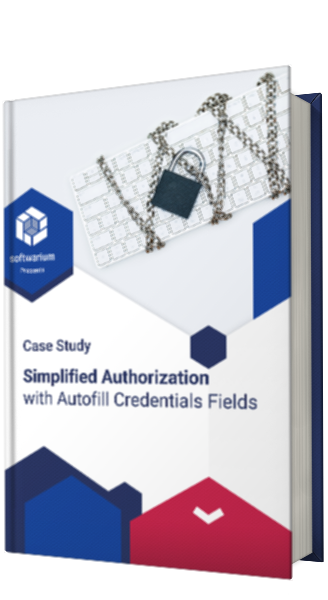Thycotic Secret Server Mobile Autofill Credentials Fields
An auto-filling credentials fields solution built for the cybersecurity industry with an auto-population login and password field.

Solution Sneak Peek
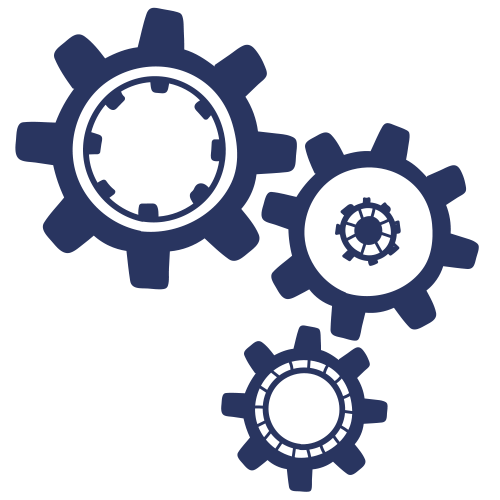
Implemented Autofill of Login Credentials
The Autofill functionality significantly simplified the login process into the client application.

Authentication via Face ID, Touch ID or Pin
After the app automatically fills in the login credentials, the user can login with their FaceID, Touch ID of Pin just like they would normally do.
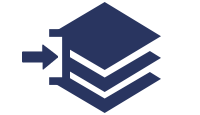
Autofill Credentials in Other Applications
When the user has the mobile application open and goes to a Secret, they need to launch that Secret and have a mobile application open and the credentials for the Secret to be populated in the mobile app.
.png)
Autofill Also Works in Mobile Web Browsers
When the user has the mobile application open and goes to a Secret, they want to launch that Secret and have the mobile device open its default browser to the specific website URL and fill the credentials on the page.
About the Client
The client offers a privileged access management solution (PAM) that protects companies from cyber-attacks with innovative technologies that secure secret accounts across the modern enterprise. Their tools empower over 10,000 organizations, from small businesses to the Fortune 100, to limit privileged account risk, implement most minor privilege policies, control applications, and demonstrate compliance.
Business Challenge
The Autofill Credential Provider wanted to simplify access for authorized users to the application via the Autofill feature, which would auto-populate the username and password fields. The users wanted the mobile application to be able to autofill credential fields in:
To accomplish this job, we needed to find the exemplary service, hand the credentials over to them and get it to enter the credentials for the client's mobile app in the correct fields.
Solutions Provided By Softwarium
Softwarium significantly simplified the login process by implementing a service that auto-populates the login and password fields. All the user has to do is open the app, and they will see a bar above their keyboard that shows their login credentials. When they click on their username, the system will autofill all necessary information. The app will prompt the user to authenticate via Face ID, Touch ID or their pin. Then they just hit enter, and then you're logged in.

We have also removed the ability to browse within the application itself. When the user is logged into the app and launches a site, it will launch on your default mobile browser. Since you can use autofill in these browsers now, this experience will be much more streamlined.
Thycotic Secret Server Mobile Autofill Credentials Fields
An auto-filling credentials fields solution built for the cybersecurity industry with an auto-population login and password field.